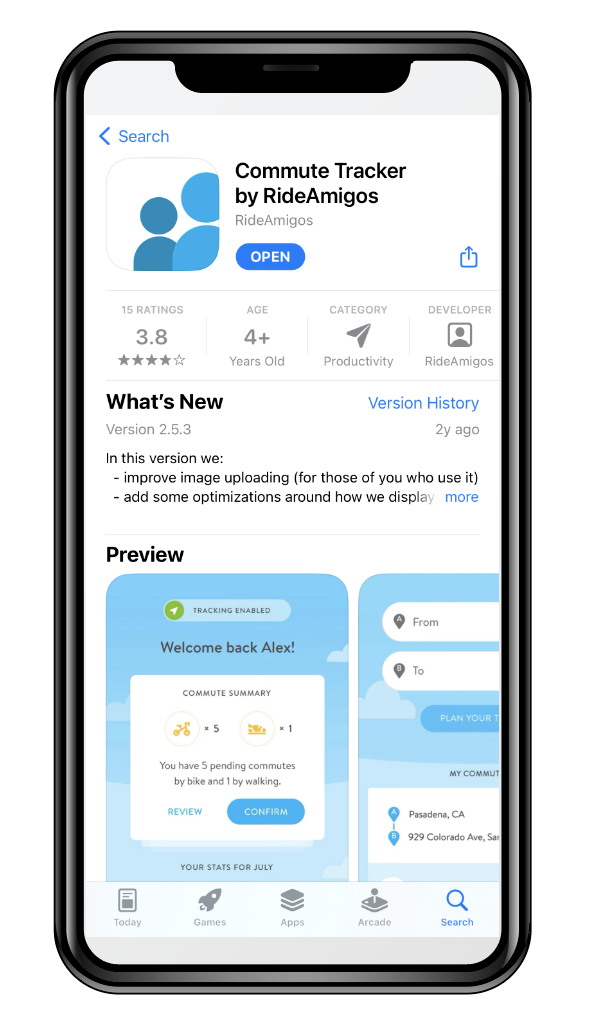How to Use the Commute Tracker App to Log Your Clear The Air Challenge Trips
If you’re participating in the Clear the Air Challenge, you know that logging your air-friendly trips in the TravelWise Tracker is the only way to make sure your impact is counted towards the Challenge goals. What you might not know is that the TravelWise Tracker has an app that allows you to log your trips right from your phone.
- To get started, first download the “Commute Tracker by RideAmigos” to your mobile device.
- Next, access your “Connect PIN” by logging onto the TravelWise Tracker on your desktop. Click the “Dashboard” tab, and scroll down to the widget titled “DOWNLOAD THE NEW MOBILE TRACKER.” Click the blue button for your Connect PIN.
- Log into your Commute Tracker app using your email address and Connect PIN.
- Start tracking on the app by clicking the plus button in the “Commutes” tab! Your previously entered trips will appear as “Web Trips.”
This year, our goal is to eliminate 100,000 single-occupant trips, save 2 million miles, and reduce 375 tons of CO2 from being released into the air. Every trip you log gets us closer to our goals and helps us make a positive impact on Utah’s air.
*If you are having issues with the app or TravelWise Tracker, or if you have other questions about the Challenge, email us at info@cleartheairchallenge.org. We’re here to help!